OS X makes it easy to create PDF files
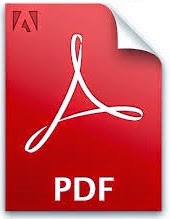 No need to use a PDF creation software for creating PDF in OS X. Yosemite can convert your files to PDF.
No need to use a PDF creation software for creating PDF in OS X. Yosemite can convert your files to PDF.How to create a PDF file from (almost) any application?
Simply using the OS X resources is how you do a PDF file a wink!
Determine what document you want to turn into PDF:
- This may be a document with a word processor like "LibreOffice" or "Microsoft Office".
- This can be a web page from "Safari" or "Chrome".
- This can be a JPG, TIFF, GIF etc ... Open with Preview.
- This can be a created or opened with another application file.
Whatever the starting document size, the method is the same. Here's how.
Once your file / document open, go to the "File" menu and then "Print" (actually as if you intend to print this document). Finally click on "PDF" button at the bottom left of the window that appears. A drop-down menu appears on the screen
Then choose the menu "Save as PDF".
A new window will appear, just to name the PDF file that you create (Be sure to keep the .pdf extension), and determine the location where it will be created (the desktop for example).
Voile! Your PDF file is created. To open it, use either "Preview" or "Adobe Reader".
Note that some applications like "TextEdit", "Overview", "Pages" or "Numbers" have a menu allowing you to store documents that you create directly to PDF. Unnecessary in this case to go through the "Print" menu. Go directly to the menu "File" / "Export PDF" (TextEdit and Preview) or "Export to" / "PDF" (Numbers) or "Export to" / "PDF" (Pages):
Blogger Comment
Facebook Comment